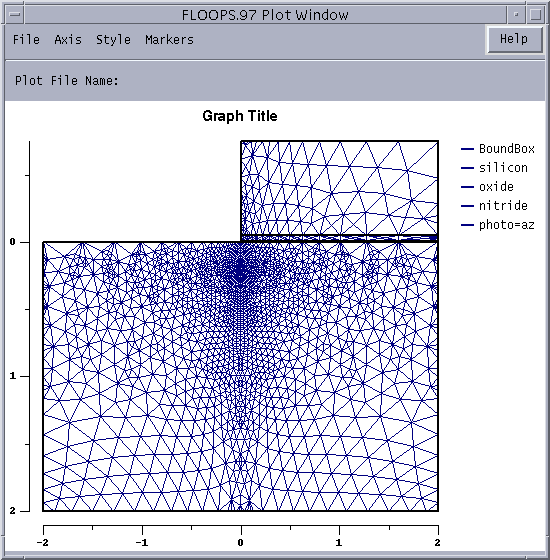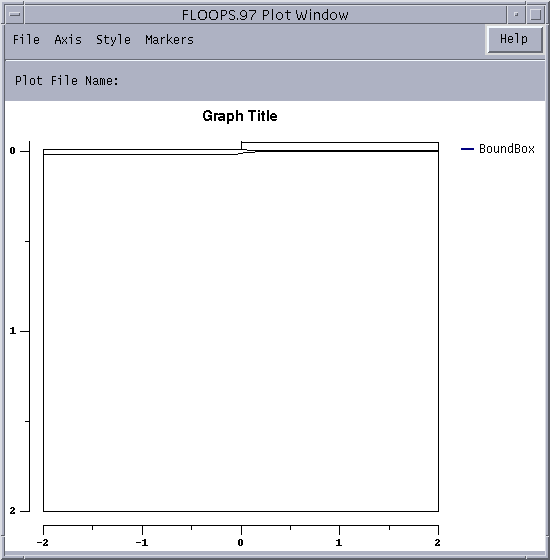BLTExamples
Selection Examples
BLT Plot Window Examples
Contour and Color Plots
A structure is created with the following set of commands:
Grid2D [select.html sel] z=1.0e17 name=Boron store [../floops/implant.htm implant] arsenic dose=1.0e15 energy=20 [../floops/strip.html strip] photo=az [../floops/diffuse.html diffuse] time=5 temp=1100 dry set Win BLTplot.html#CreateGraphWindow CreateGraphWindow
The variable Win now contains the contact information for the plot window. The window will look like: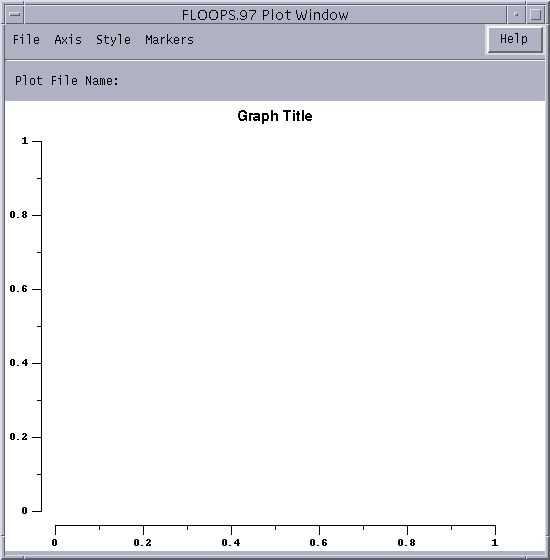
The next set of commands adds the material boundaries.
foreach m mater.html mater { [BLTplot.html#CreateBound CreateBound] $Win $m [[bound.html bound] $m] } [BLTplot.html#FlipY FlipY] $Win 1
The abouve section of commands duplicates the old style "plot.2d bound" command. The plot window looks:
[select.html sel] z = { Boron-Arsenic }
[BLTplot.html#CreateLine CreateLine] $Win Junction [[slice.html slice] silicon val = 0.0]
These two commands select the net doping and then plot a contour line along the material junction.
[select.html sel] z = { log10(abs( Boron-Arsenic) ) }
for {set i 18} {$i <= 20.0} {incr i} {
[BLTplot.html#CreateLine CreateLine] $Win $i [[slice.html slice] silicon val = $i]
}
This set puts isoconcentration lines on the plot. After [BLTWindow.html changing] the line style for the various elements, and selecting fill for the oxide and nitride. These options are selected in the [BLTWindow.html BLT plot window]. The final graph looks like :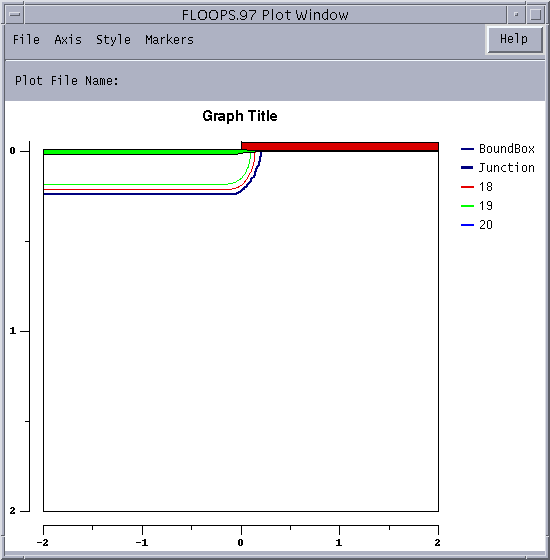
One-Dimensional Plots
Using the same structure as before, we can perform depth plots through several regions of the device.
[BLTplot.html#ClearGraph ClearGraph] $Win [select.html sel] z=Boron [BLTplot.html#CreateLine CreateLine] $Win Boron [[slice.html slice] silicon y = -2.0] [select.html sel] z=Arsenic [BLTplot.html#CreateLine CreateLine] $Win Arsenic [[slice.html slice] silicon y = -2.0]
This code section will draw the boron and arsenic concentrations at the left edge of the device. Both lines are on the same plot.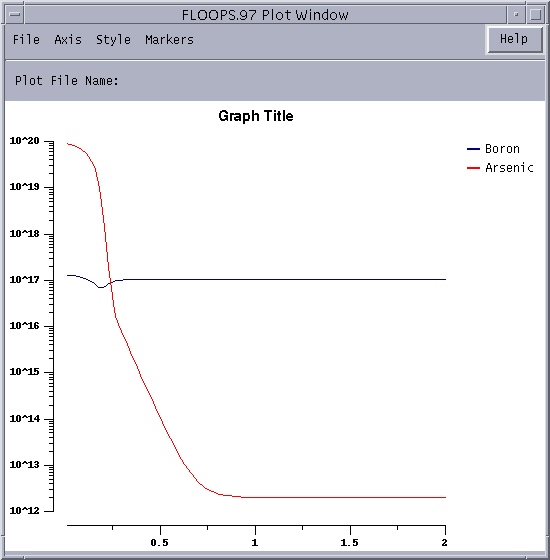
Grid Plot
We create a structure with an interesting grid using the commands:
Grid2D
foreach m [mater] {Smooth $m}
This smooths each region of the mesh.
foreach m mater.html mater { [BLTplot.html#CreateBound CreateBound] $Win $m [[bound.html bound] $m] } FlipY $Win 1
This code section outlines each section. The grid can be plotted using a combination of the element command and the CreateLine command.
foreach m mater.html mater { [BLTplot.html#CreateLine CreateLine] $Win $m [[element.html element] $m] }
Each material has its grid added to the plot. After some [BLTWindow.html property editing], the plot looks like: